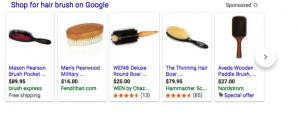
Get Promoted: Setting Up Google Shopping Ad Extensions
Ecommerce
Aug 29 2017
 To sell products online you need more than a great website…you need shoppers. One of the best ways to attract them is through Google Shopping Campaigns. By creating a product ad, you can show customers your product and provide valuable information.
To sell products online you need more than a great website…you need shoppers. One of the best ways to attract them is through Google Shopping Campaigns. By creating a product ad, you can show customers your product and provide valuable information.
Marketers can also take advantage of ad extensions, which give customers more information about the product. Here are a few promotional extensions you can use:
Promotional text
When your product appears in a Google search as an ad, potential customers can hover over it to see a small snippet of promotional text. That text offers customers a special deal, like a 20 percent-off coupon code or free shipping.
To set up promotional text in a Google Shopping campaign, go to Ad Group, then click Ads tab, click ad name, and enter your promotion information in the ad promotion section.
Take a look at the example below. When customers hover over an ad, the additional line of promotional text “free shipping, no tax” appears.
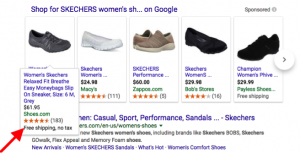
Promotional feeds
Marketers can also take advantage of a feature known as Promotional Feeds. When a customer sees your ad, a small price tag icon will appear with the phrase “Special Offer” next to it. When customers click on the text, a small box appears that explains what the special offer is.
To get this kind of promotion set up, you have to reach out to an AdWords representative first. (You can do so by filling out this form).
Here’s a look at an ad with a special offer and the dropdown box that appears when a customer clicks on it.
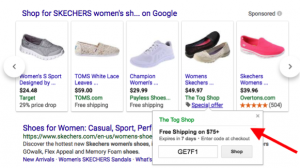
Product reviews
Consumers have a lot of options when buying products online. To encourage shoppers to buy from you, adding product reviews to your ads can provide a competitive advantage. It’s yet another ad extension you can use to attract and convert customers.
To get product reviews on your next ad, you’ll need to contact a representative from AdWords. There is an approval process, and the reviews that you’ve collected must be from specific, Google-approved sites.
Here’s what product reviews look like in an ad. Notice the two ads that have star-ratings on them. Customers can click on it to read reviews left by customers.
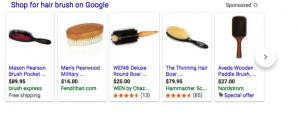
By using ad extensions you’ll be able to create a more attractive message for shoppers. While you do have to work with an AdWords representative or an agency that specializes in Google Adwords, these extensions could provide a great return on investment.





